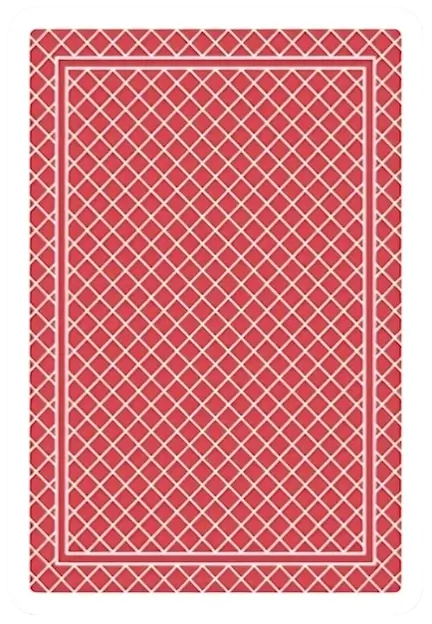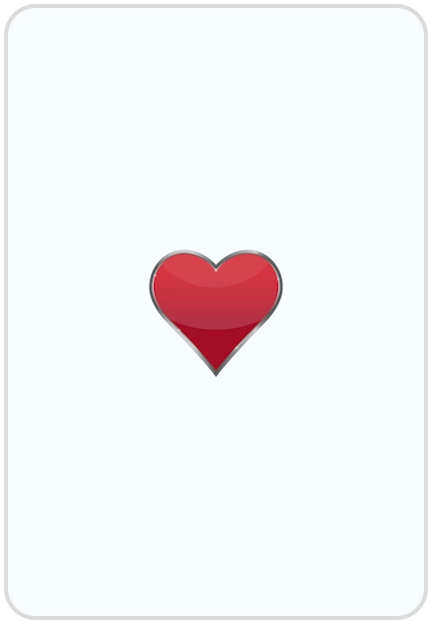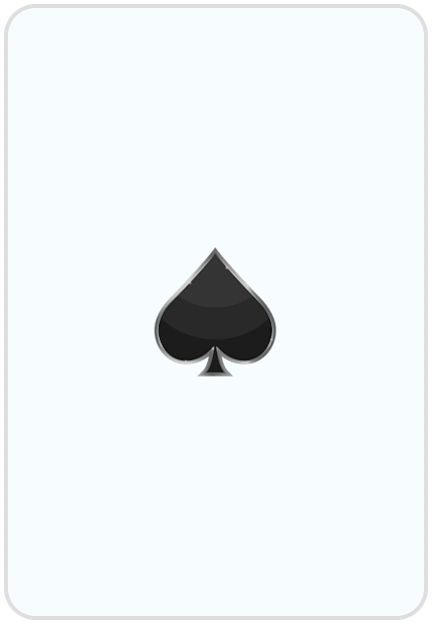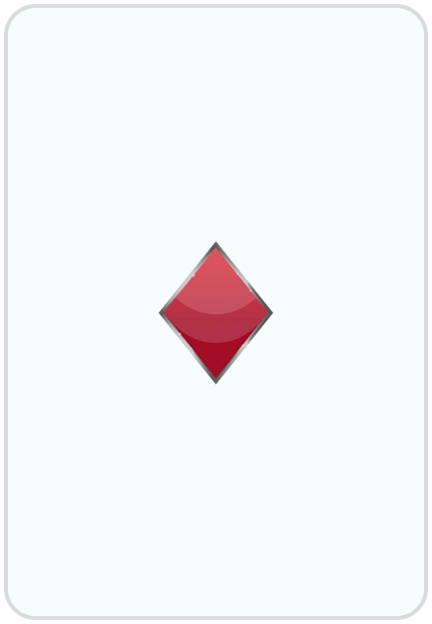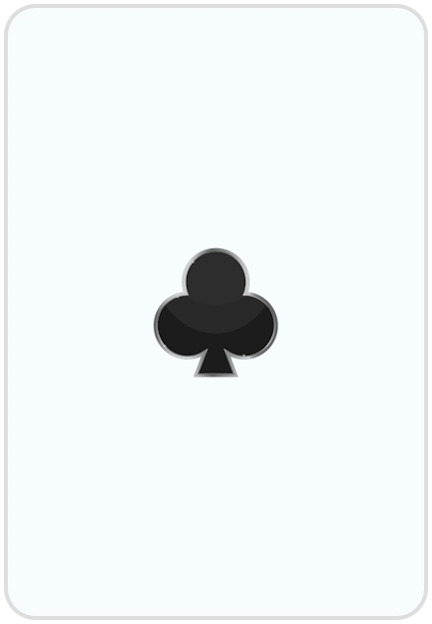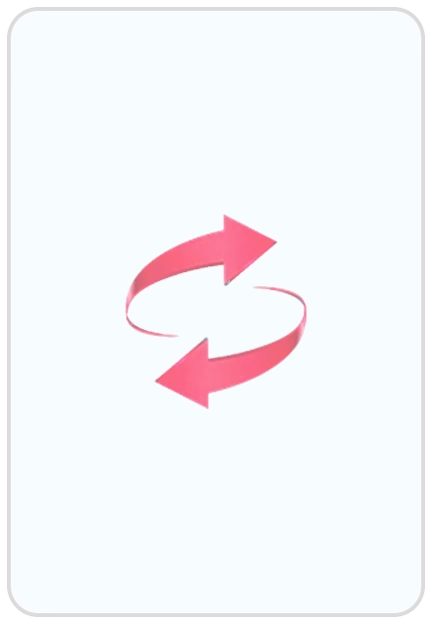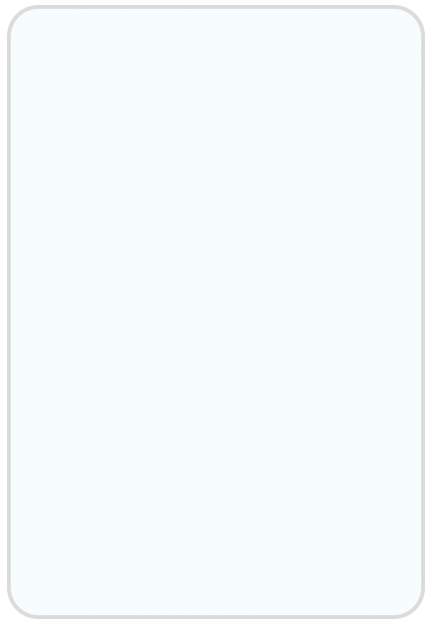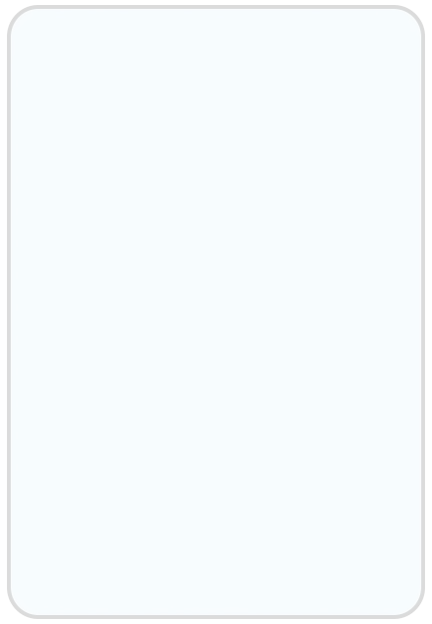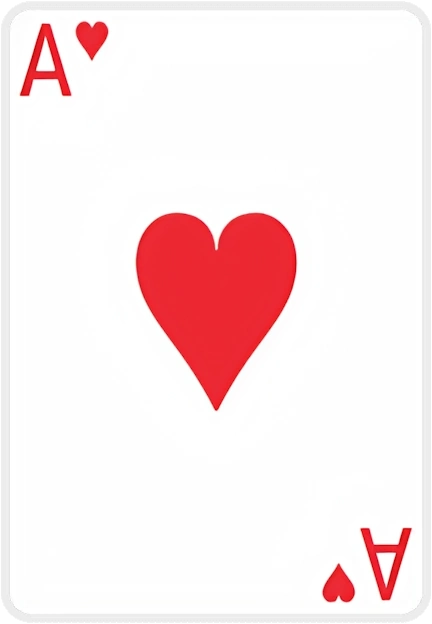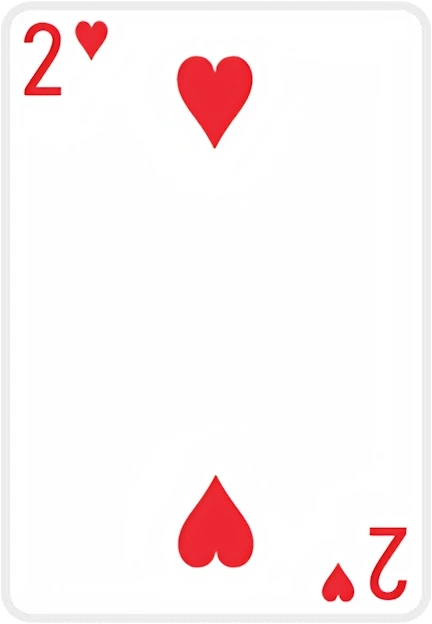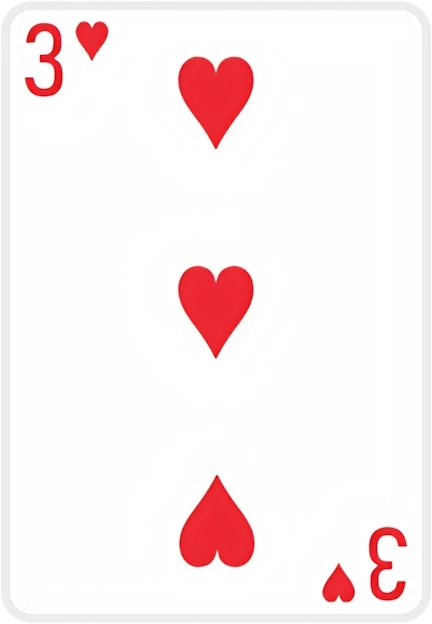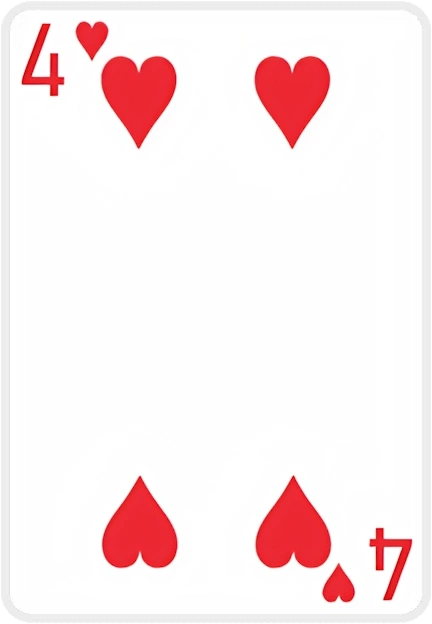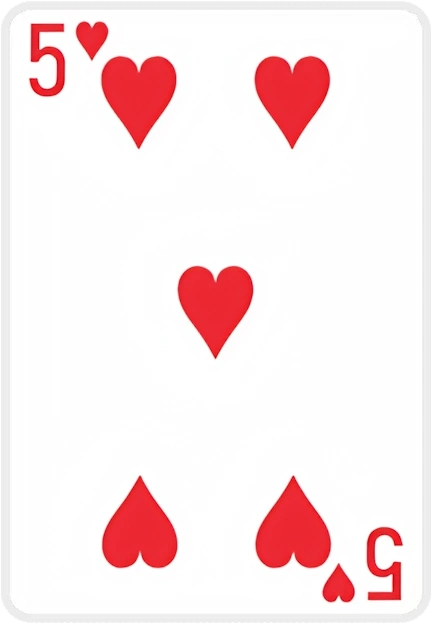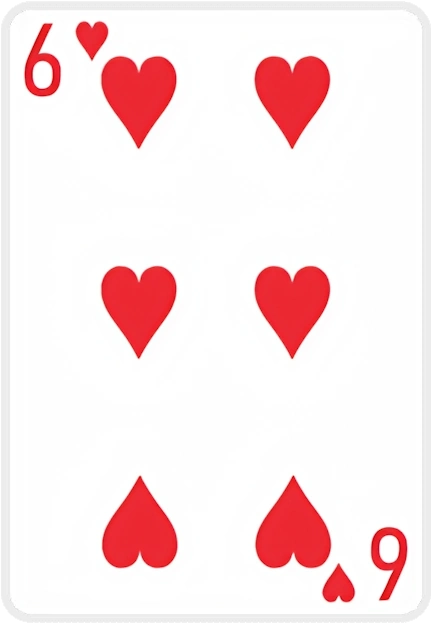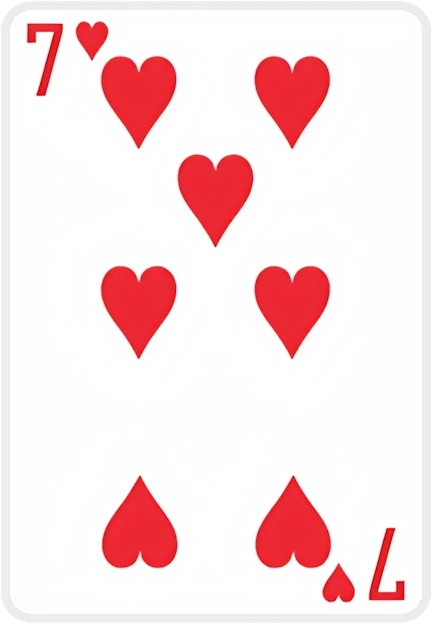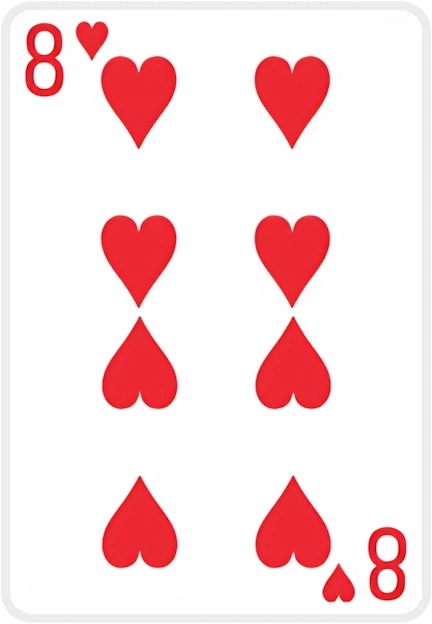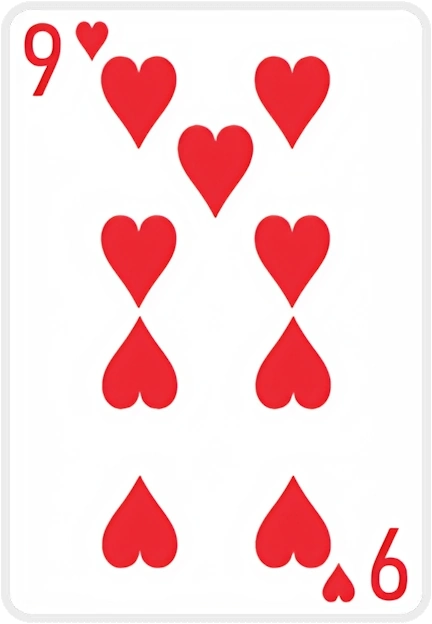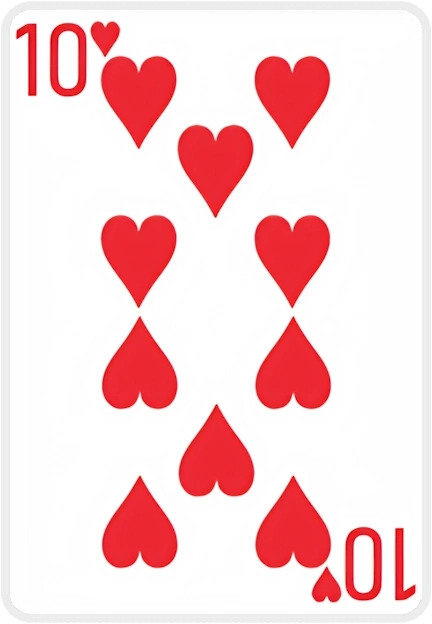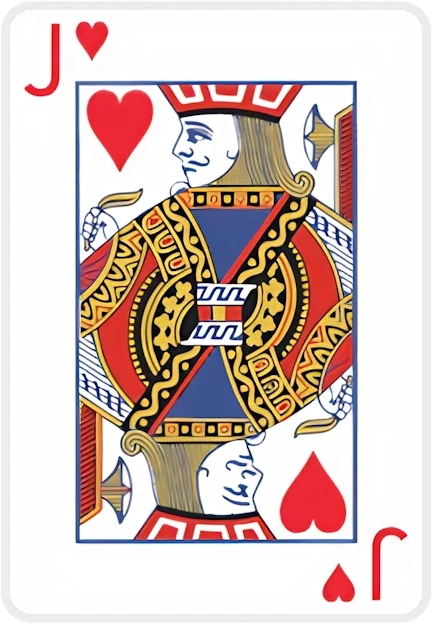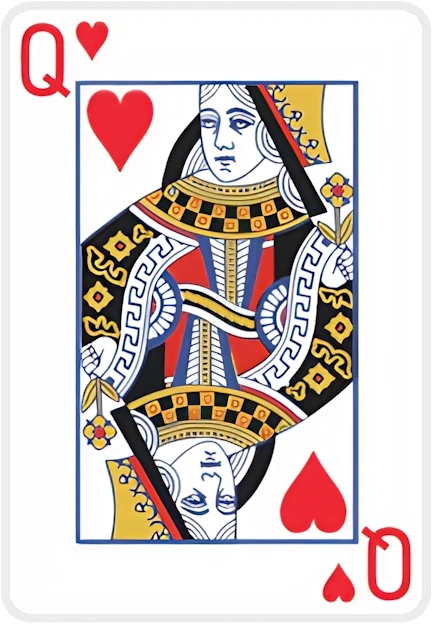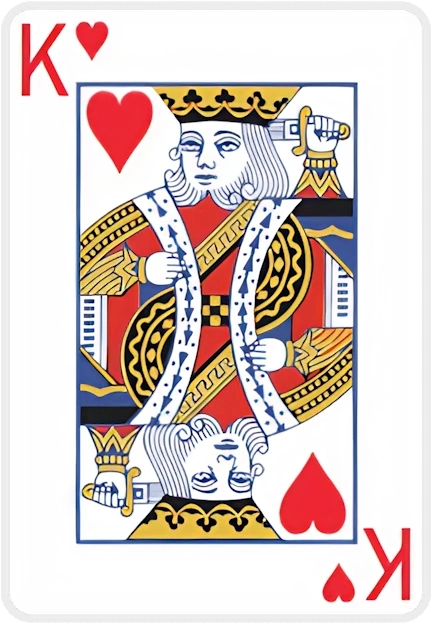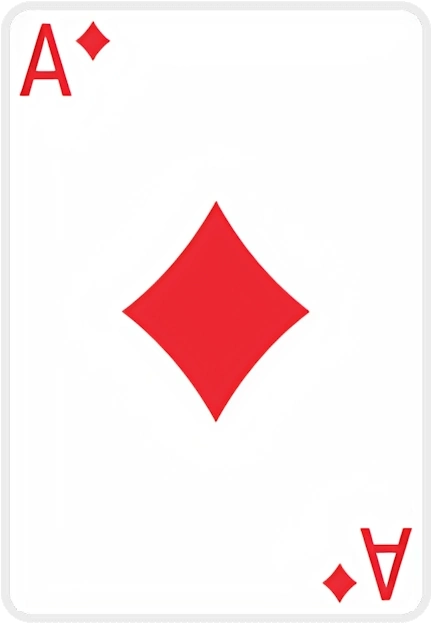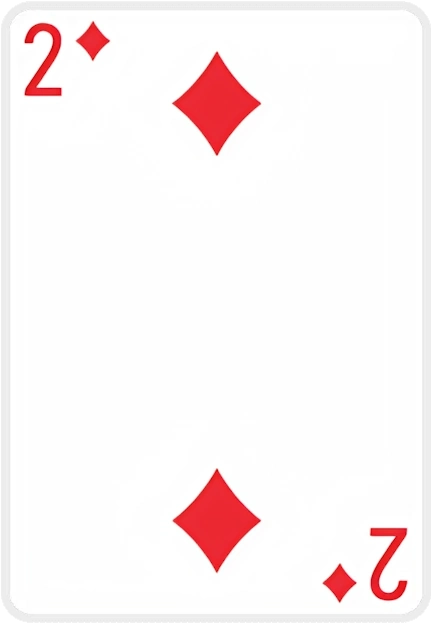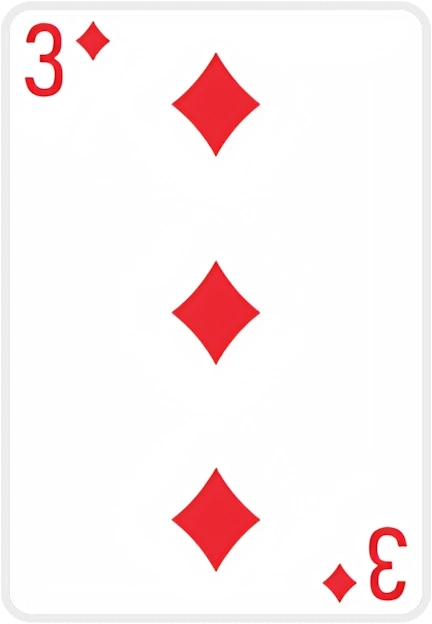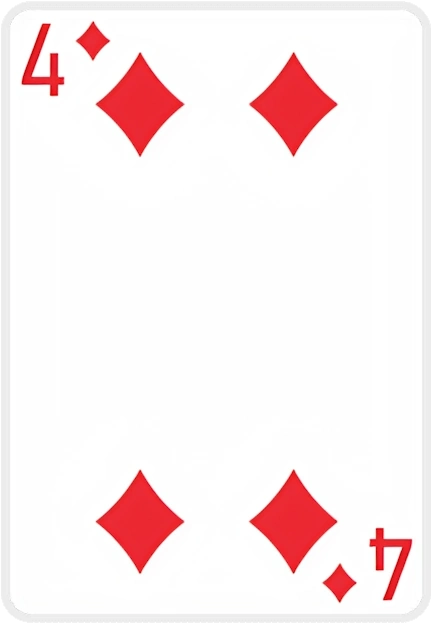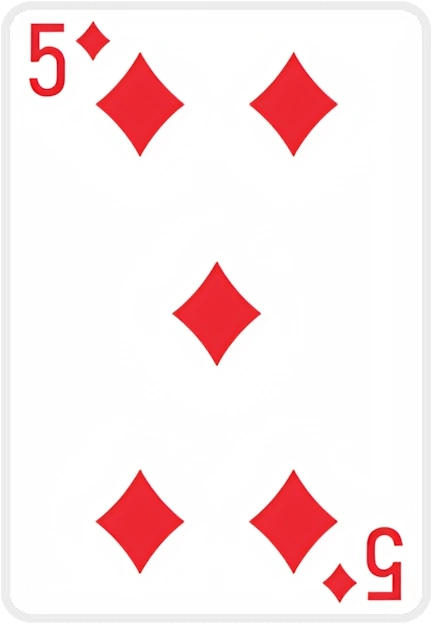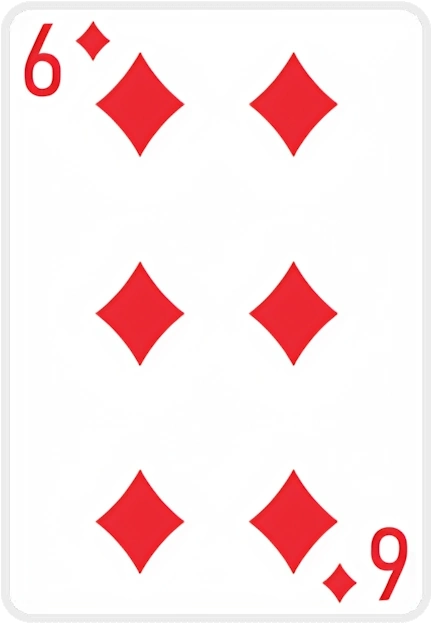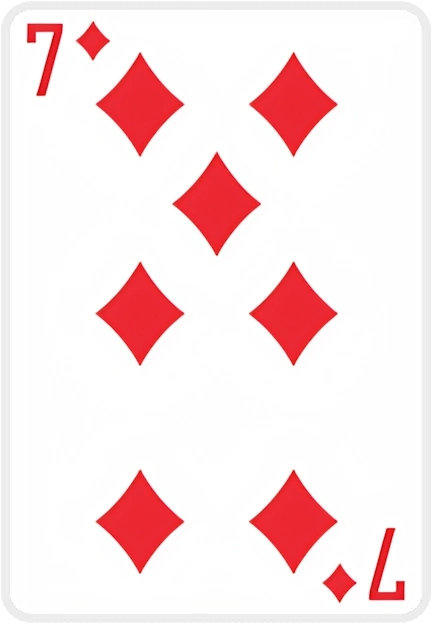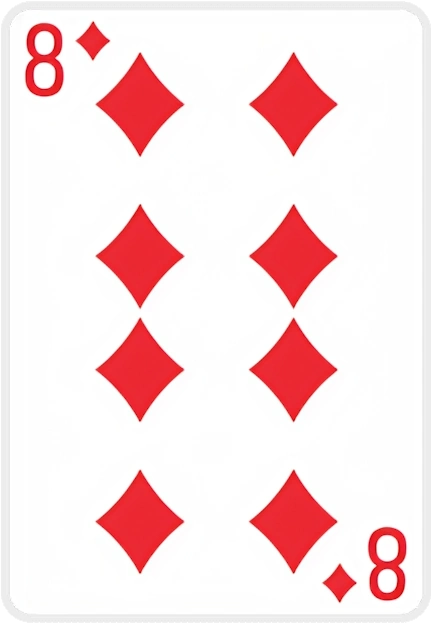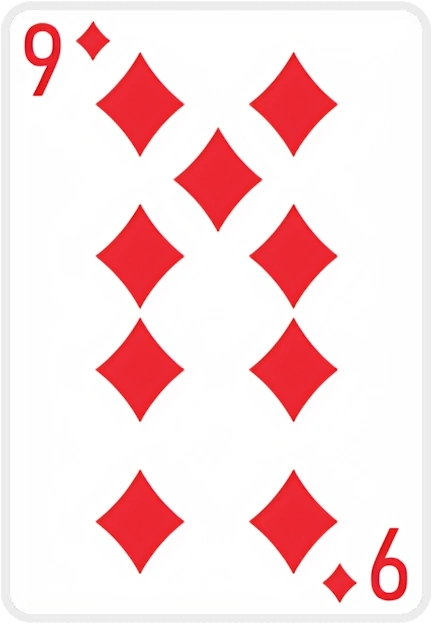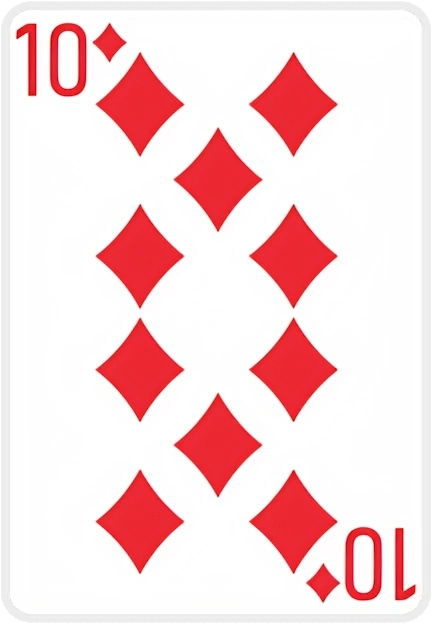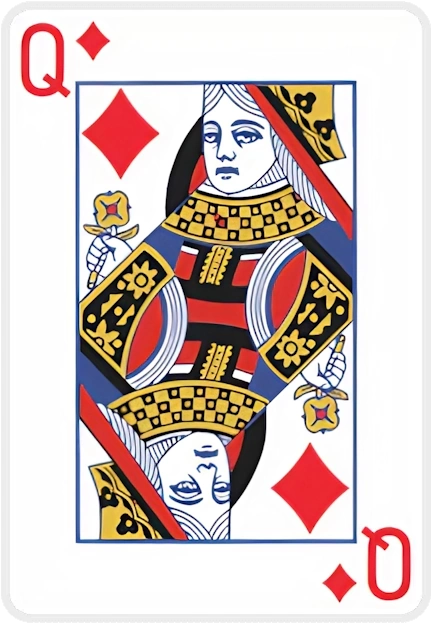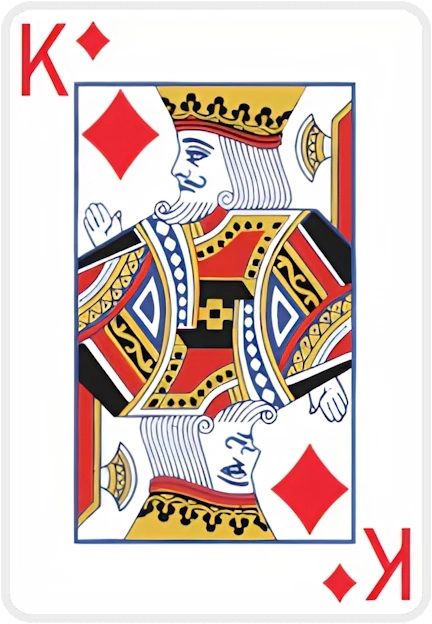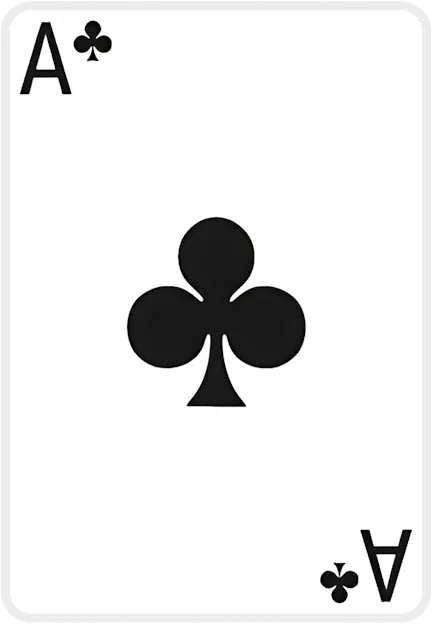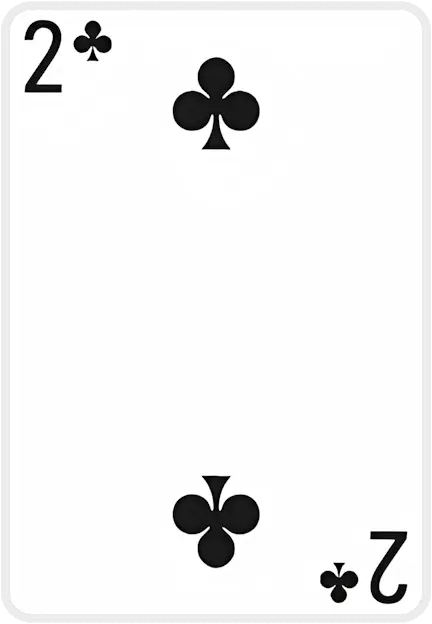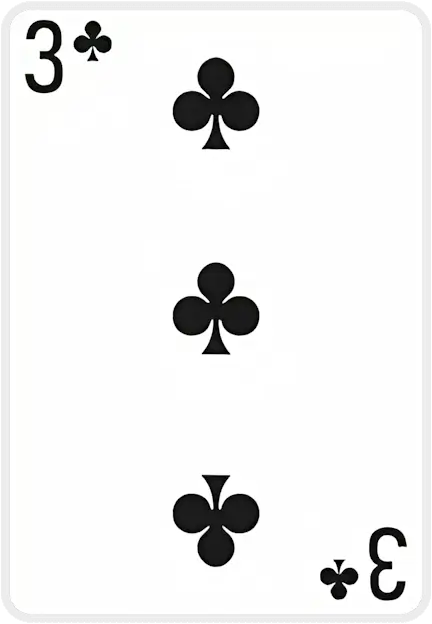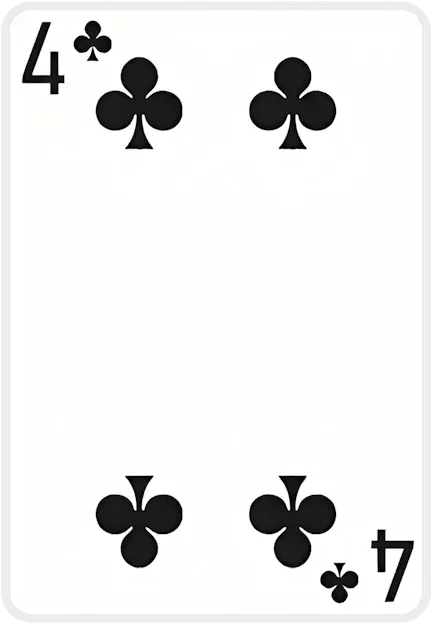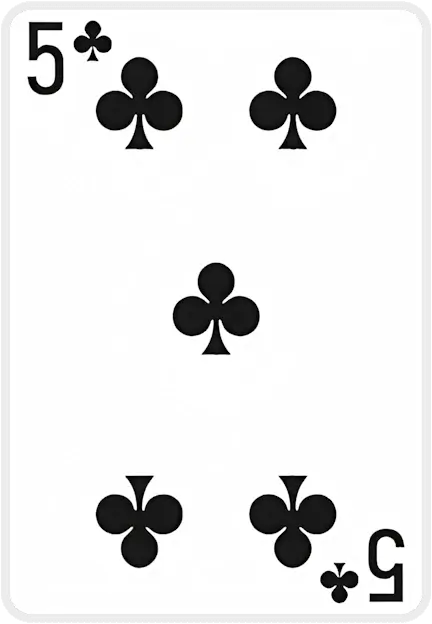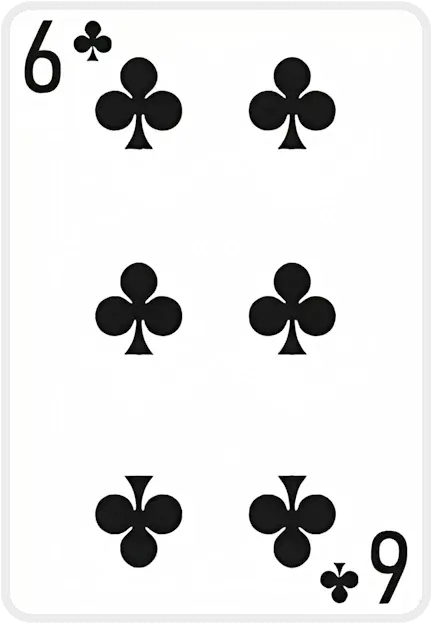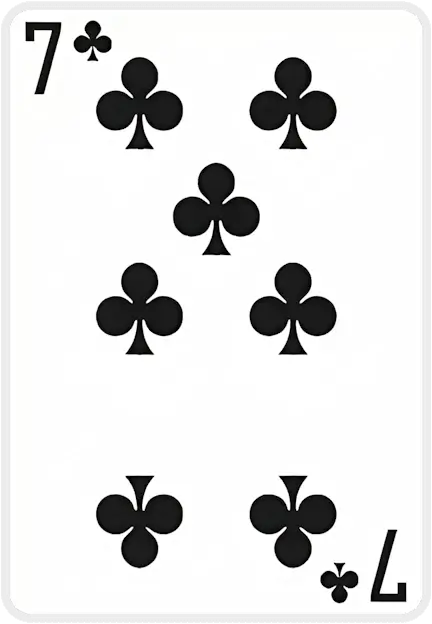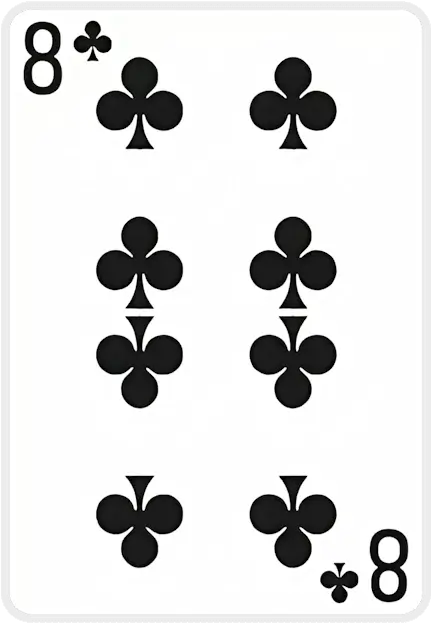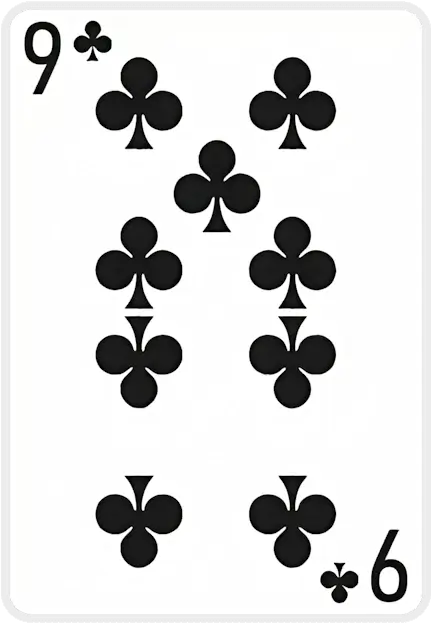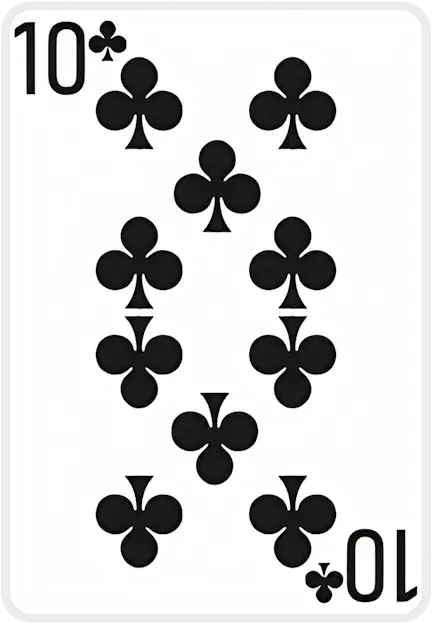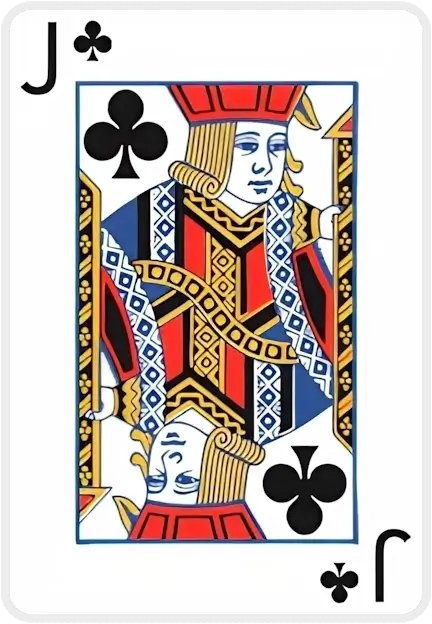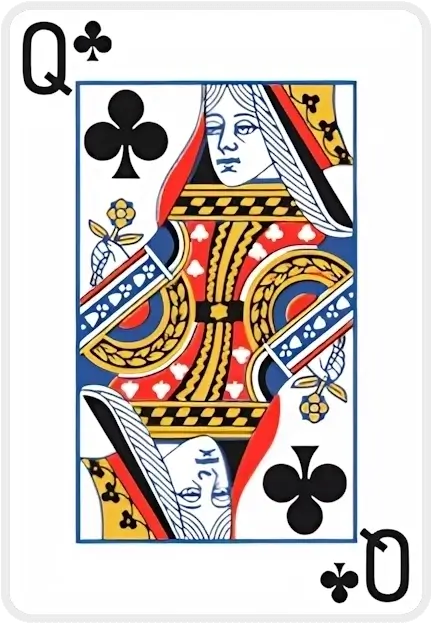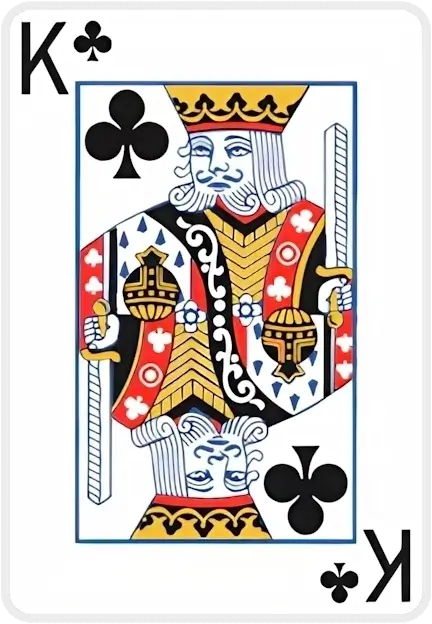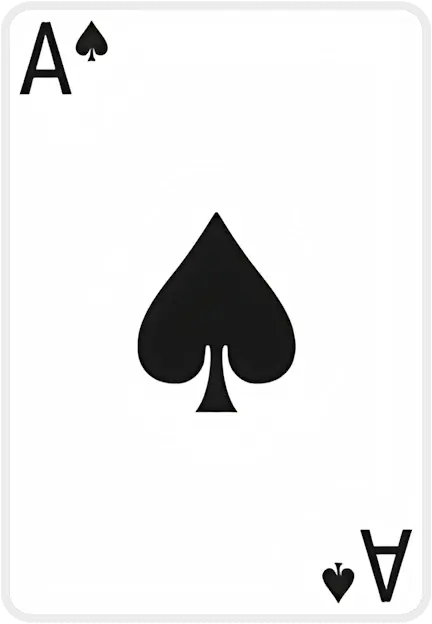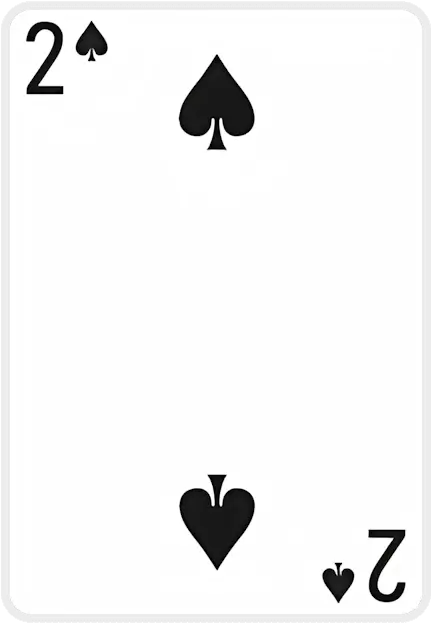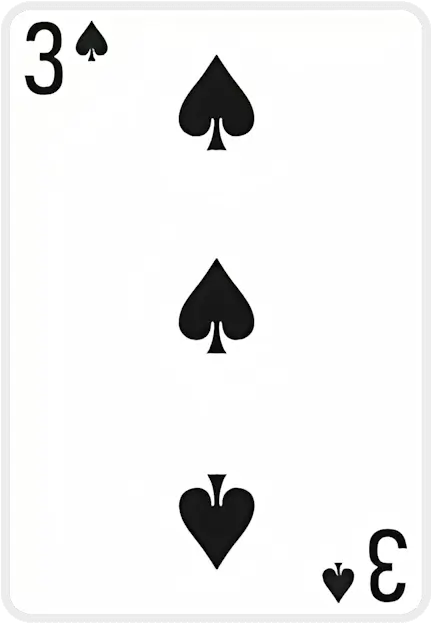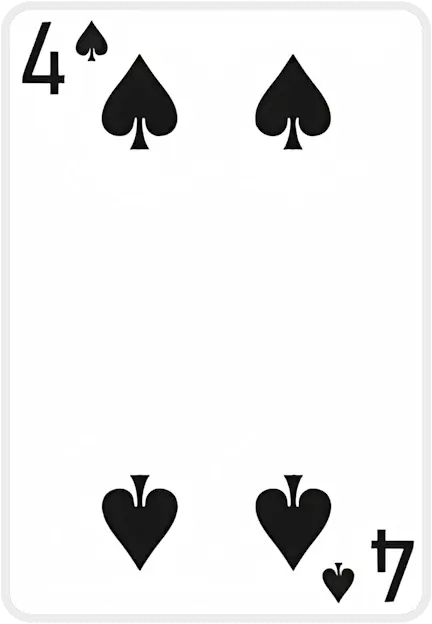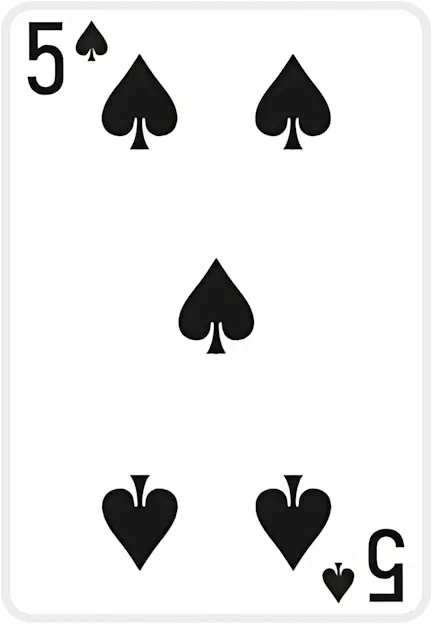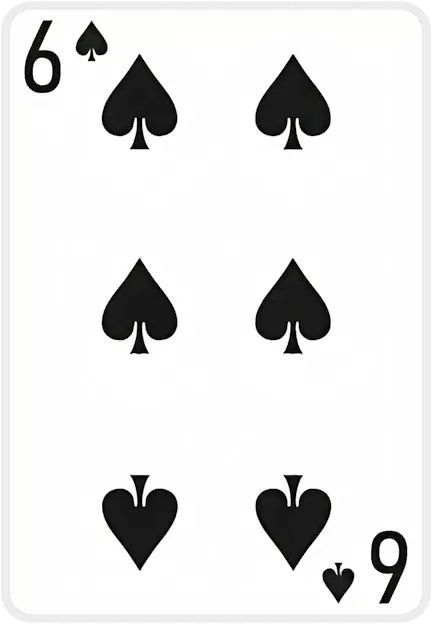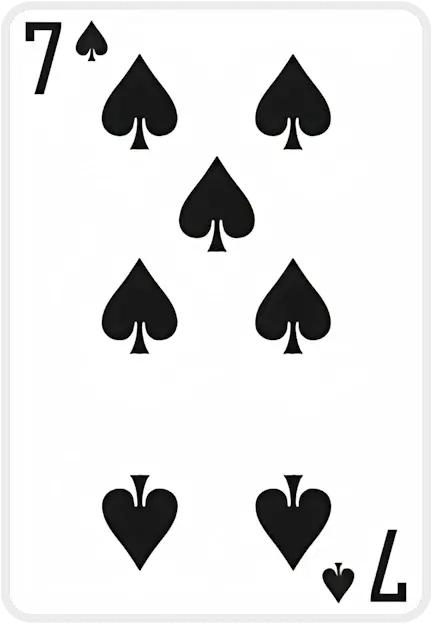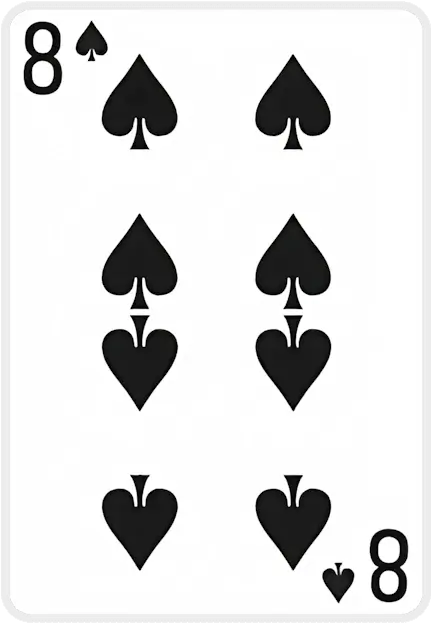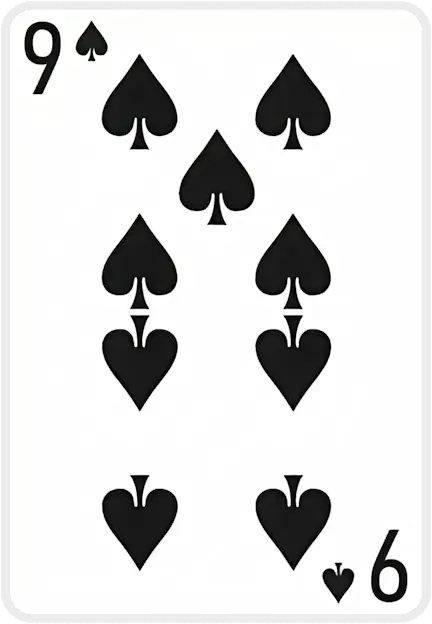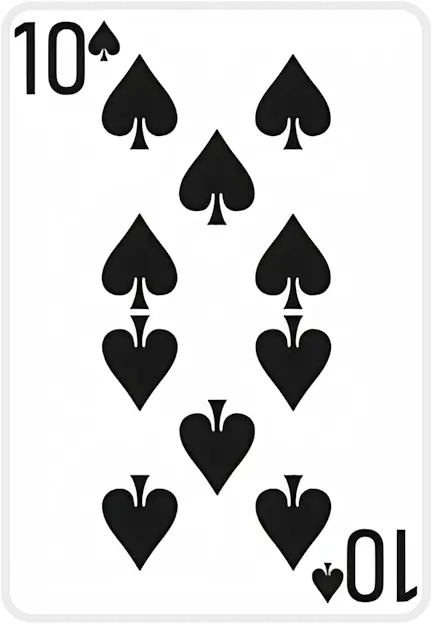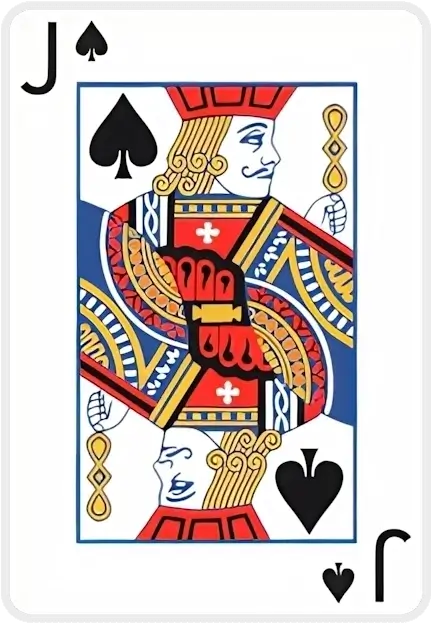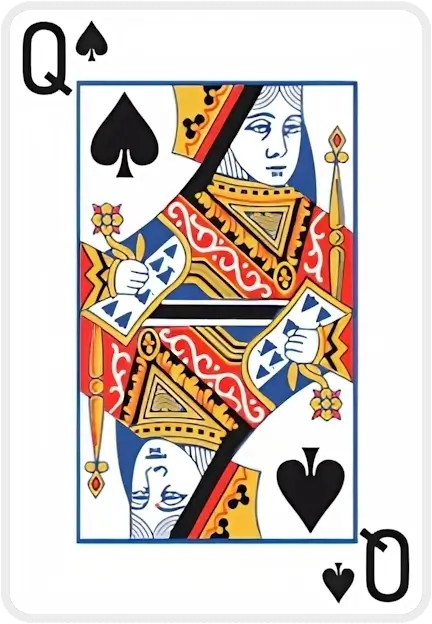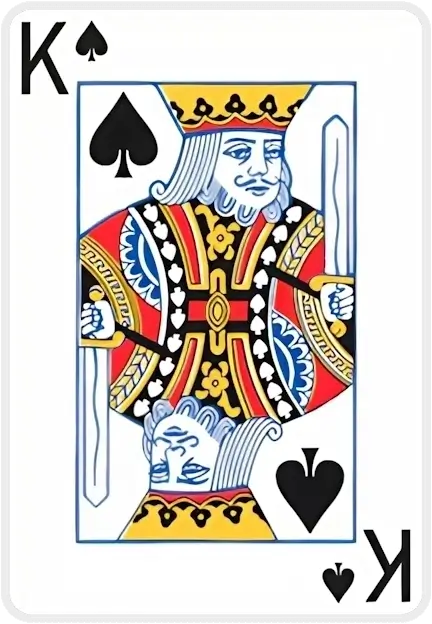Karte kann nicht abgelegt werden, sie muss eine entgegengesetzte Farbe haben
Cannot drop, your card needs to be one rank lower
Cannot move multiple cards to foundation
Card suit doesn't match foundation pile suit
Card can only be dropped on top of a card pile
Cannot deal cards when there are empty tableau piles
You can only move {0} card(s) at a time based on the current free cells and tableau
The cards don't add up to 13 and cannot be moved
The card is inaccessible and move cannot be performed
Cards must be in sequential order (one higher or lower)
Two Deck FreeCell

Freecell Two Decks Solitaire
Introduction
Looking for a fresh twist on a classic solitaire? Try Freecell Two Decks Solitaire – a fun, casual variant that’s perfect for fans who love a bit more challenge. This game doubles the cards by using two full decks, so you’ll have twice the moves and twice the excitement. In this variation, you still build on classic Freecell foundations, but with more cards to strategize. Whether you’re a seasoned player or new to Freecell, Freecell Two Decks Solitaire delivers a deep, engaging experience.
How to Play
Freecell Two Decks follows the same basic idea as standard Freecell, but with two 52-card decks (104 cards total). At the start, all cards are dealt face up into 8 tableau columns and there are 8 free cells (temporary storage spaces) above the tableau. The goal is to move every card to the foundation piles. You build up each foundation by suit from Ace up to King. Here’s how to get started:
- Deal the Cards: Shuffle both decks together and deal them into 8 columns (for example, four columns of 7 cards and four of 6 cards).
- Use Free Cells: There are 8 free cells where you can temporarily store cards. You can move only one card at a time into a free cell.
- Build in the Tableau: In the tableau, you can move the top card of any column onto another column if it follows a descending sequence in alternating colors. For example, you can place a black 5 on a red 6. You can also move a legal sequence of cards at once, as long as you have free cells available. Any card or sequence can fill an empty column.
- Move to Foundations: Whenever possible, move cards to the foundation piles. Each foundation pile starts with an Ace, and you stack cards of the same suit in ascending order (Ace to King).
Use the autoplay (auto-move) feature to automatically send eligible cards to the foundations. If you get stuck, the hint button can show a possible move. Don’t forget to explore the settings menu – you can customize card backs, backgrounds, and animations, and even undo moves if needed. You can play Freecell Two Decks right here on SolitaireX on any device.
Rules
Here are the key rules and objectives in Freecell Two Decks Solitaire:
- Two Decks, More Foundations: The game uses two decks (104 cards). This means you will have 8 foundation piles in total (two of each suit).
- Objective: The main goal is to move all cards to the 8 foundation piles, building each suit from Ace up to King.
- Tableau Building: In the tableau, build down in alternating colors (red on black or black on red). Only the top card of each column can be moved at a time, though sequences can be moved if you have empty free cells. For example, you can place a 5 of clubs on a 6 of hearts. Any card or valid sequence can occupy an empty column.
- Free Cells: There are 8 free cells (temporary storage slots). You can place any one card in each free cell. Cards from free cells can later be moved to either the tableau or the foundations when legal.
- Card Movements: You may move a card from the tableau to another tableau column, a free cell, or a foundation pile. You can also move cards out of free cells back onto the tableau or foundations, following the build rules. Each move in this game can affect many others, so plan carefully.
Strategies
Freecell Two Decks Solitaire is a challenging online solitaire variant, so a good strategy is key. Here are some tips to boost your play:
- Build Foundations Early: Try to move low cards (Aces, Twos, Threes) to the foundations as early as possible. Doing so frees up space and creates new options. In fact, creating empty columns early on will maximize your options for moving cards around.
- Create Empty Columns: Empty tableau columns are very powerful. Use free cells and smart moves to clear out entire columns. More empty columns means more space to shuffle cards and reveal hidden cards.
- Plan Cascades: Look for opportunities to create "cascades" where freeing one card triggers a chain of moves. For example, moving a key card might uncover a long descending run. Think a few moves ahead to set up these chains.
- Use Free Cells Wisely: Keep some free cells open. Don’t fill all your free cells at once, or you’ll have fewer options for moving sequences. If unsure of a move, temporarily store a card in a free cell to clear the way.
- Leverage Reserve Cards: (If the game uses a reserve pile) Sometimes you can play a card from the reserve into the tableau or a free cell to help unblock the board. Using reserve cards at the right time can improve your card distribution and strategy.
- Avoid Blocking Important Cards: Be careful not to cover up cards you will need soon. For instance, avoid placing high cards in ways that trap lower cards underneath. Always consider how a move might limit future moves, and keep as many options open as possible.
- Use the Hint and Autoplay: Don’t hesitate to use the hint button if you’re stuck. The autoplay feature will automatically move cards to foundations when safe, so you can focus on planning.
As the experts say, avoid moves that “limit your future moves or lock up important cards”. Practice different deals, and you’ll start recognizing patterns and solutions. Over time, you’ll get better at spotting opportunities and solving even the trickiest layouts.
SolitaireX Features
Our version of Freecell Two Decks on SolitaireX is packed with extras to enhance your game. You’ll find an easy hint button to help when you’re stuck, and an autoplay mode that sends cards to the foundations automatically. The settings let you customize card styles, backgrounds, and more. The interface is fully responsive, so it looks great on any screen. In fact, there’s even a dedicated mobile version, so you can play on the go with your smartphone or tablet.
Case Studies
All figures below come directly from our database. Using first-party data ensures every insight is evidence-based, up-to-date, and privacy-respectful.
| Game Tier | Stand-out Titles | Win Rate |
|---|---|---|
| Quick Wins | Spider (1 Suit), Hole-in-One, TriPeaks | 70–84% |
| Fair Challenges | Solitaire (Draw 1) – 913 k plays FreeCell, Golf |
45–63% |
| Expert-Level | Spider (4 Suits), Forty Thieves, Double Scorpion | ≤11% |
Curious which moves turn the odds in your favor? Explore all the data & strategies →
What people say about us
Interview with Beverley Walker-Daury
At 87, Beverley Walker-Daury shares how SolitaireX brings joy, companionship, and purpose to her days in a retirement home.
Player Interview: Poul Andersen
Poul Andersen shares how playing SolitaireX helps him keep his brain sharp and active.
Player Interview: Peter Gross
Peter Gross, 81, shares how SolitaireX became his go-to place for relaxing Freecell games and friendly competition.
Player Spotlight: St0Sh0’s Record-Breaking Runs on SolitaireX
We sit down with speed-solitaire sensation St0Sh0 to talk record times, favorite variants, and why SolitaireX is his go-to card-game hub.
Fresh from the SolitaireX Blog
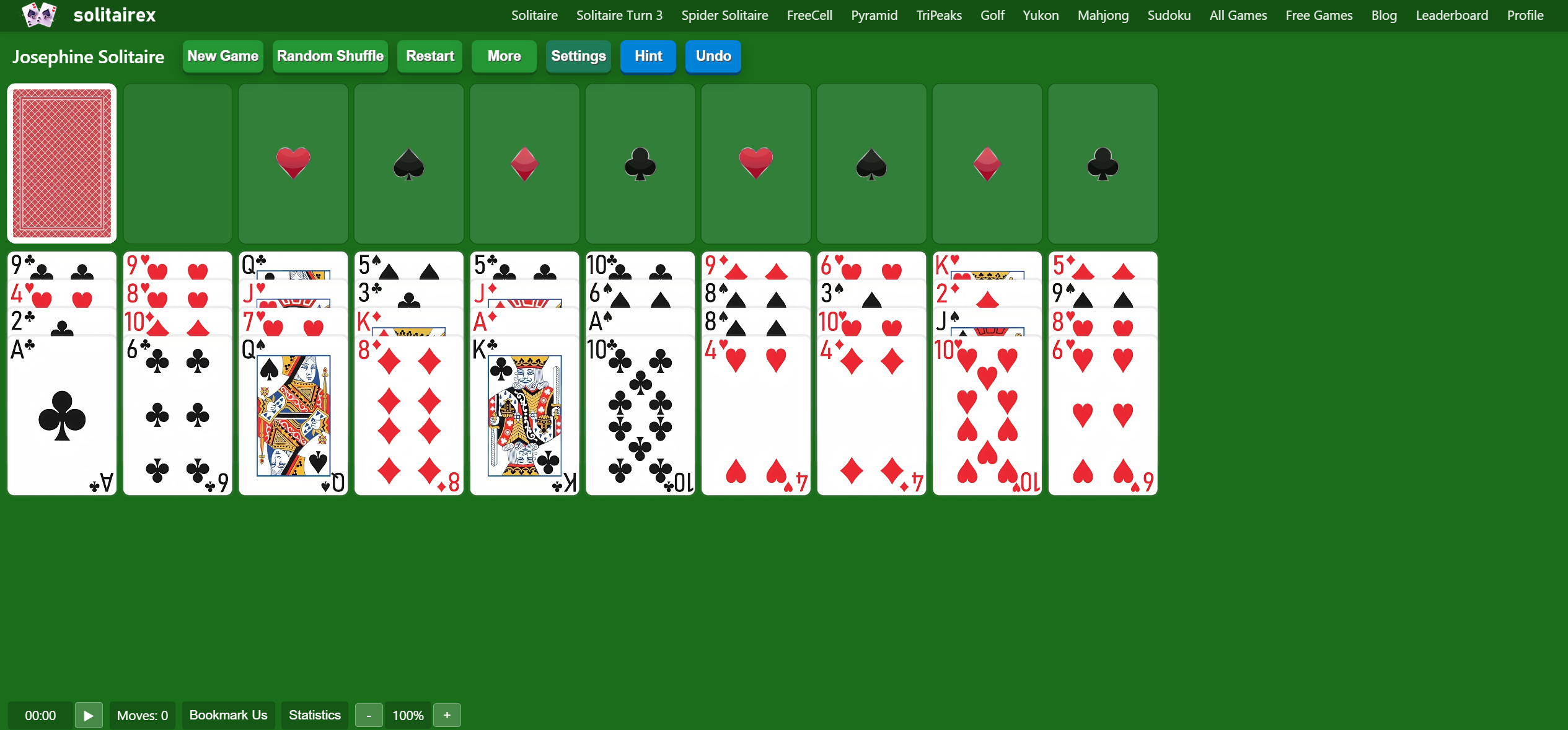
Josephine Solitaire Online – Free, Large Cards & Leaderboards | SolitaireX.io
Play Josephine Solitaire online for free on SolitaireX.io. Designed with large cards, smooth animations, unlimited undo and hints, free autoplay, and competitive leaderboards — perfect for relaxed or competitive play.

Decks & Destinations: The Solitaire Traveler Series Part 5: Berlin — Strategy & Culture Walks
Berlin’s rhythm of reflection and structure pairs perfectly with Solitaire’s calm logic. This guide invites travelers to explore the city’s culture and canals with a few mindful moves between each stop.

Decks & Destinations: The Solitaire Traveler Series Part 4: Tokyo – Mindful Play in a Fast City
Tokyo’s fast pace hides countless moments of calm — perfect for a mindful round of Solitaire. This traveler’s guide pairs iconic spots with short, focused play sessions to restore clarity on the go.

Decks & Destinations: The Solitaire Traveler Series Part 3: Seattle — The PC-Era Vibe
Seattle’s rain-washed calm pairs perfectly with Solitaire’s quiet focus. This traveler’s guide shows how to blend sightseeing, coffee breaks, and short, finite puzzles into a mindful PC-era rhythm.
Latest guides crafted by Stoyan Shopov and Kalin Nikolov
Golf Solitaire Mastery: Strategy, Stats & Flow
Deal 7 columns of 5 face‑up cards (35 total). The remaining 17 cards*form the stock; flip the first stock card to start the waste. You may move only exposed tableau cards, and only if the rank is exactly one higher or lower than the waste top. Suits don’t matter. When no move exists, flip a new waste card. Clear all tableau cards to win.
TriPeaks Solitaire Mastery: Strategy & Analytics
Two peaks are dust; one stubborn ridge remains. Your waste shows a 9. The tableau flashes 10‑J‑10‑9‑8 like a heartbeat. You nudge the 10, feel the cadence lock in, and—without overthinking—trace a neat descent that crumbles the last peak. That tiny spark of *flow* is why TriPeaks hooks serious players: rhythm, restraint, and the rush of a run that arrives exactly on time.
Pyramid Solitaire Mastery: Strategy, Stats & Joy
Picture the pyramid down to its last stubborn tier: a Queen pinned beneath a ridge, a lone Ace on the waste, and a King begging to be burned for tempo. Heartbeat, breath, click—then the whole structure yields in a rush. If you’ve hit that razor‑edge finale, you already know Pyramid’s secret: small decisions, made in the right order, change everything.
FreeCell Solitaire Mastery: Strategy & Analytics Guide
I have a 15 years personal, lived experience—picture a scene built from thousands of session logs and notes from serious players: It’s late, and the board looks jammed. You clear a single column, free one cell, and suddenly a 9♣‑8♦‑7♣‑6♦ chain glides into place, untying the knot you stared at for ten minutes. The rush isn’t luck—it’s the quiet pleasure of a plan snapping into focus. When did FreeCell last feel less like “killing time” and more like practicing a craft you can actually master?
Media About Us
ourculturemag.com
Top 5 Games to Keep You Busy When You’re Bored
Wikipedia
Citation in Wikipedia page for data driven insights about solitaire.
Research: What Tech Do Senior Solitaire Players Use? A Data‑Rich Look
hashnode.dev
How SolitaireX.io Powers Seeded Deals and Replays Across 70 Solitaire Variations
0